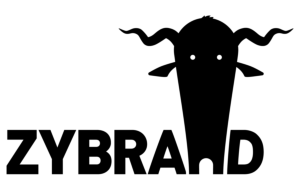This one is motivated by a question someone asked on the Redshift forum. The Question was when updating Redshift, how do you get the new features added to object parameters on old nodes from old hip files? Because Add OBJ Parameters in the Redshift menu does not work if you have Redshift parameters applied to the object already and even if you delete them using the Edit Parameter Interface choosing Add OBJ Parameters in the Redshift menu does not add new parameter menus.
Juanjo who writes the Redshift plugin pointed out that Add Redshift Spare Parameters will add the new parameters if you updated Redshift. But if you deleted them by editing the parameter interface then the Redshift script will not work.
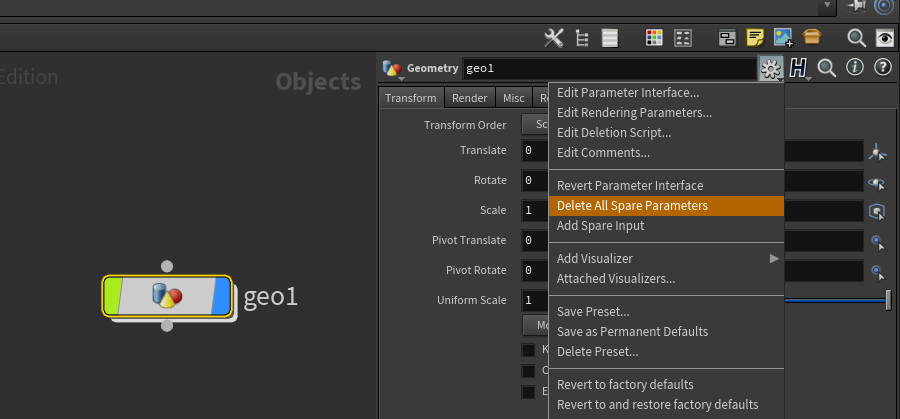
That is because the Redshift parameter menus get added as spare parameters and if you delete them in edit parameter interface you are only deleting the visible interface but the node still has information about the spare parameters. To completely remove them so you can add new ones you need to click on the gear icon on the object node and choose Delete All Spare Parameters. Once you have done that you can choose
Add OBJ Parameters in the Redshift menu and you will get the latest Redshift object parameters on the node.